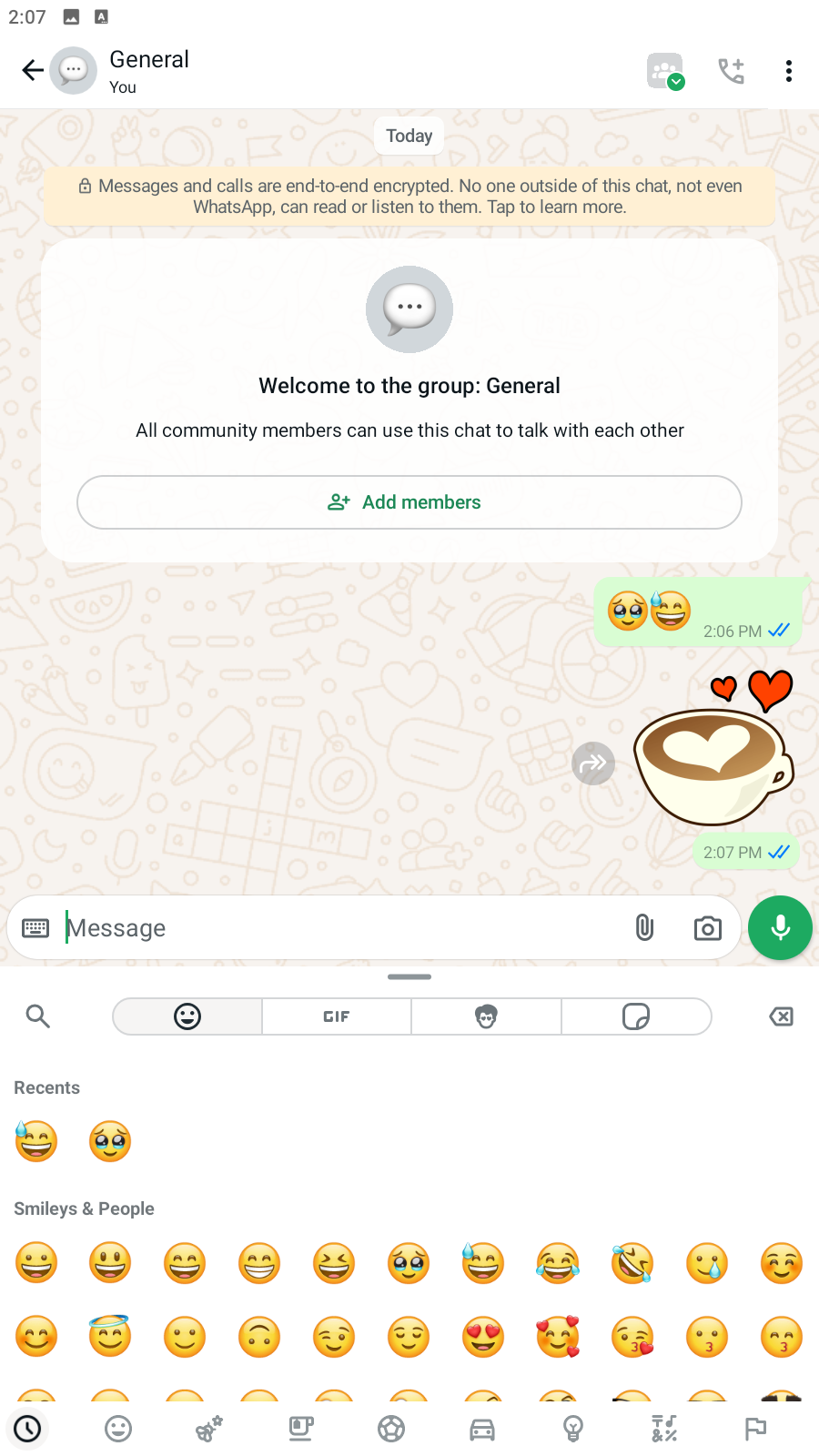
Why You Should Download WhatsApp Messenger: The Most Popular Messaging App for Android
WhatsApp Messenger is the world’s most popular messaging app for Android devices. Known for its intuitive operation and continually evolving interface, this tool provides users with easy access to online conversations. Whether you’re sending text, images, videos, audio, stickers, GIFs, or even conducting polls, downloading WhatsApp Messenger offers a comprehensive and user-friendly communication experience.
Read MoreWhy Choose WhatsApp for Your Messaging Needs?
WhatsApp stands out due to its simplicity and reliability. The app is designed to make messaging effortless, enabling users to connect with friends, family, and colleagues seamlessly. With an interface that adapts with each new update, WhatsApp consistently offers a fresh and engaging experience. Its user base spans millions worldwide, making it a go-to platform for personal and professional communication.
Rich Media Sharing Capabilities
One of the key features of WhatsApp Messenger is its ability to share various types of media in your conversations. Users can easily send photos, videos, and audio files directly within the chat. The app also supports sharing of documents, making it useful for both personal and business communication. Additionally, WhatsApp allows the use of stickers, GIFs, and emojis to enhance messages, making conversations more expressive and fun.
Conduct Polls Within Chats
A unique feature of WhatsApp Messenger is the ability to conduct polls within chat groups. This feature is especially useful for decision-making processes in both personal and group settings. Whether you’re planning an event with friends or gathering opinions on a work project, polls provide an easy way to collect input. This interactive element adds another layer of engagement to your conversations.
Secure and Private Messaging
Security and privacy are central to WhatsApp. The app uses end-to-end encryption to ensure that messages, calls, photos, and videos are secure and can only be accessed by the intended recipients. This encryption feature provides peace of mind, knowing that your communications are protected from unauthorized access. WhatsApp also includes features like two-step verification for added account security.
Intuitive and Evolving Interface
WhatsApp Messenger is known for its user-friendly design. The intuitive interface makes navigation straightforward, allowing users to start chats, make calls, and send media effortlessly. The app’s design continues to evolve, incorporating user feedback and new trends to enhance usability. Regular updates bring new features and improvements, ensuring that WhatsApp remains a top choice for messaging.
Group Chats and Calls
WhatsApp makes it easy to stay connected with groups of friends, family, or coworkers. Users can create group chats to communicate with multiple people at once, share updates, and coordinate plans. The app also supports group voice and video calls, making it simple to have real-time conversations with several participants. These features are perfect for keeping everyone in the loop, whether for social gatherings or business meetings.
- Text and Media Messaging: Send and receive text, images, videos, audio, stickers, and GIFs seamlessly.
- End-to-End Encryption: Keep your conversations secure and private with industry-leading encryption.
- Group Chats and Calls: Easily communicate with multiple people through group messages and calls.
- Polls in Chats: Conduct polls to gather opinions and make decisions within chat groups.
- Regular Updates: Enjoy new features and improvements with each app update.
How to Download and Set Up WhatsApp Messenger
Getting started with WhatsApp Messenger is simple. Follow these steps to download and set up the app on your Android device:
- Visit the Google Play Store and search for WhatsApp Messenger download.
- Click on the app and select “Install” to begin the download process.
- Once the download is complete, open the app and follow the on-screen instructions to set up your account.
- Enter your phone number to receive a verification code, then input the code to complete registration.
- Start chatting with your contacts, join groups, and explore all the features WhatsApp offers.
Tips for Making the Most of WhatsApp
To get the most out of your experience, explore the various features available. Use the search function to find specific chats or messages, customize notifications to stay on top of important conversations, and set up your profile with a picture and status message. By exploring all that WhatsApp offers, you can tailor the app to suit your communication needs.
Stay Connected with WhatsApp Messenger
Whether you’re using WhatsApp for personal messaging, business communication, or group discussions, the app provides a comprehensive set of tools to stay connected. Its combination of security, media sharing, and ease of use makes it a leading choice for Android users around the world. With WhatsApp Messenger, you can enjoy a reliable and feature-rich messaging experience.
Conclusion
In conclusion, WhatsApp Messenger is the world’s most popular messaging app for good reason. Its intuitive design, rich media sharing capabilities, secure messaging features, and regular updates make it a top choice for communication. Whether you want to chat with friends, join group discussions, or conduct polls, downloading WhatsApp Messenger will enhance your messaging experience. Try WhatsApp today and discover why it remains the preferred messaging app for millions of users worldwide.
Information about Telegram
| Package Name | com.whatsapp |
| License | Free |
| Op. System | Android |
| Category | Messaging |
| Language | Multilingual |
| Author | WhatsApp LLC |
| Downloads | 903,465,723 |
| Date | Aug 27, 2024 |
| Advertisement | No |