Top 3 Text and Code Editors for Windows: Comparing Notepad, Sublime Text, and Notepad++
Choosing the right text editor is essential for both casual note-taking and professional coding. For Windows users, three popular options are the default text editor, Sublime Text, and Notepad++. Each of these tools offers unique features tailored to different user needs. In this article, we’ll compare these three editors to help you decide which one suits your requirements best.
1. Notepad: The Classic Editor
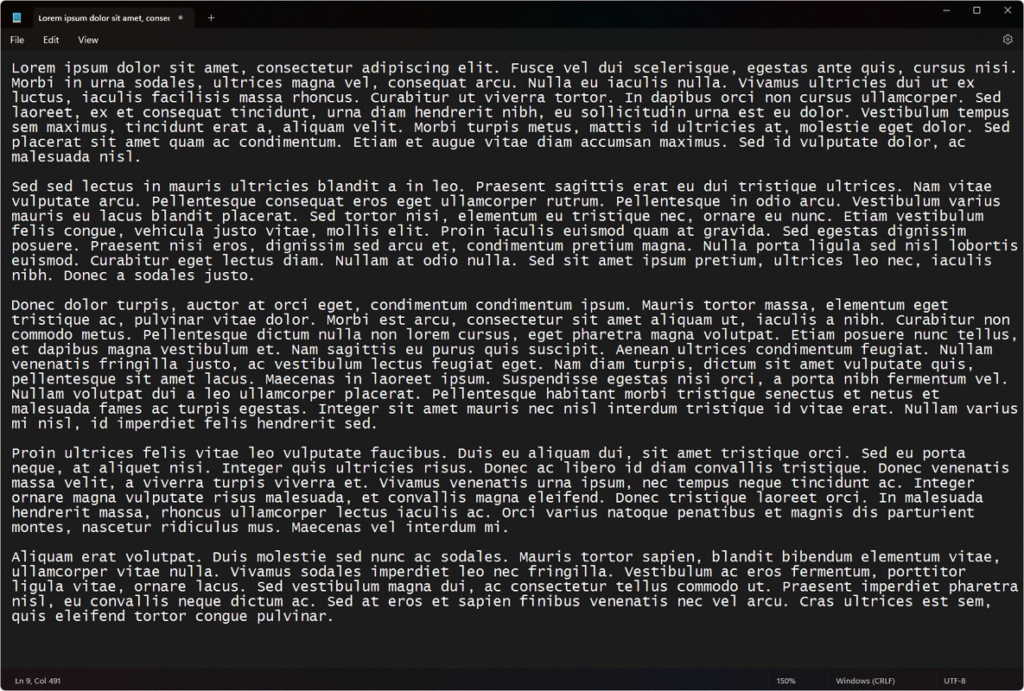
Notepad is a simple, lightweight text editor that comes pre-installed with every version of Windows. While it may lack the advanced features found in modern editors, it remains a reliable choice for basic text editing tasks. Developed by Microsoft, it provides a distraction-free environment for jotting down notes or editing simple code.
- Pros: Fast and lightweight, always available on Windows, no installation required, perfect for quick edits.
- Cons: Limited features, lacks syntax highlighting, no plugin support, minimal customization options.
The simplicity of this editor is its greatest strength. It’s the go-to option for users who need to open and edit text files quickly without distractions. However, for those who need more functionality, it may not suffice.
2. Sublime Text: A Powerful Editor for Coders
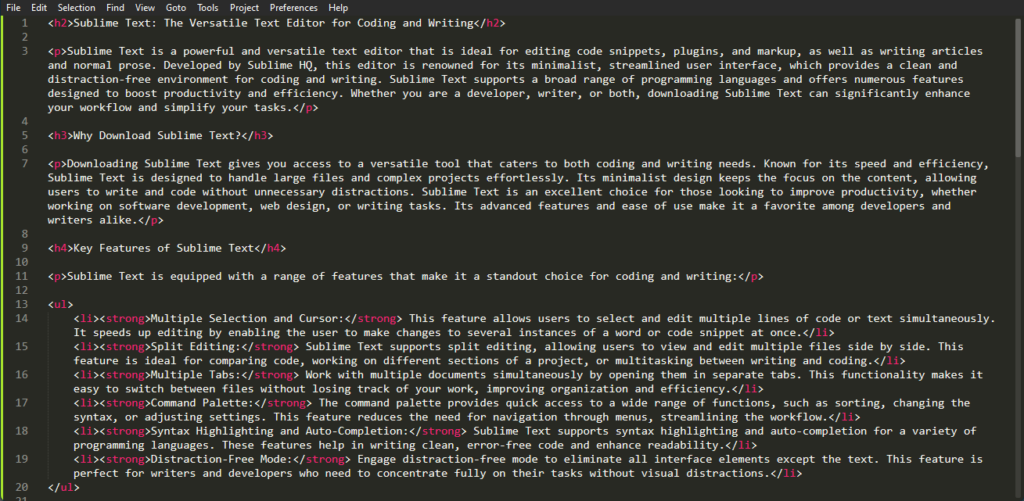
Sublime Text is highly favored among programmers and developers because of its powerful features and extensive customization options. Created by Sublime HQ, this editor offers a sleek interface and supports a wide range of programming languages, making it versatile for coding tasks.
- Pros: Highly customizable, supports multiple programming languages, extensive plugin ecosystem, fast and efficient.
- Cons: Paid software with a free trial, can be overwhelming for beginners, steep learning curve for advanced features.
Sublime Text excels in speed and flexibility. Its ability to handle large files efficiently and a vast selection of plugins make it a top choice for developers. However, its price and complexity might be barriers for some users.
3. Notepad++: A Versatile Text Editor
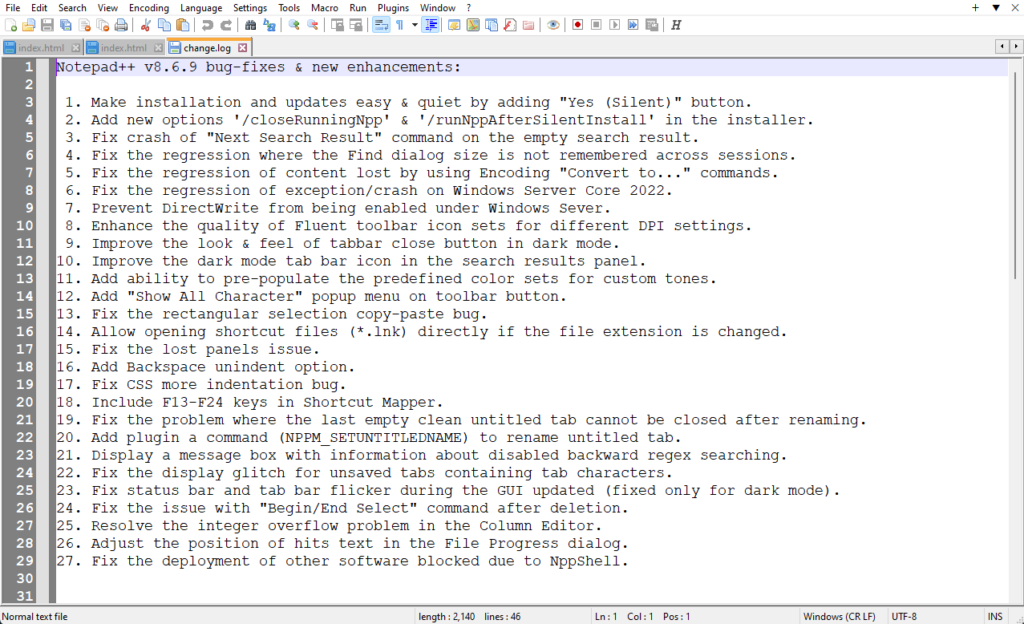
Notepad++ offers a blend of simplicity and power, making it suitable for both casual users and experienced coders. Developed by Don HO, it enhances basic editing features with syntax highlighting, multi-tabbed editing, and support for numerous programming languages.
- Pros: Free and open-source, user-friendly, syntax highlighting for various languages, lightweight yet feature-rich, extensive plugin support.
- Cons: Interface may seem outdated, limited compared to advanced editors like Sublime Text, Windows-only.
Notepad++ strikes a balance between basic and advanced features, offering more than the standard Notepad without the complexity or cost of Sublime Text. It’s a popular choice for users seeking a reliable, feature-rich editor without a steep learning curve.
Which Editor Should You Choose?
Your choice of text editor depends on your specific needs:
- The default Notepad is best for quick edits and users who prefer a simple, no-frills editor.
- Sublime Text is ideal for developers and power users who need advanced features and customization options.
- Notepad++ offers a balanced approach, providing more features than Notepad while remaining accessible and free.
Conclusion
In summary, each of these editors serves different purposes. Notepad is perfect for simple text editing tasks, Sublime Text is a powerful tool for coding, and Notepad++ combines simplicity and functionality effectively. Consider your specific requirements and choose the editor that best suits your workflow. Whether you’re writing code, editing documents, or just taking notes, there’s an option here for everyone.
For more information or to download these editors, visit their respective pages: Notepad++ and Sublime Text.