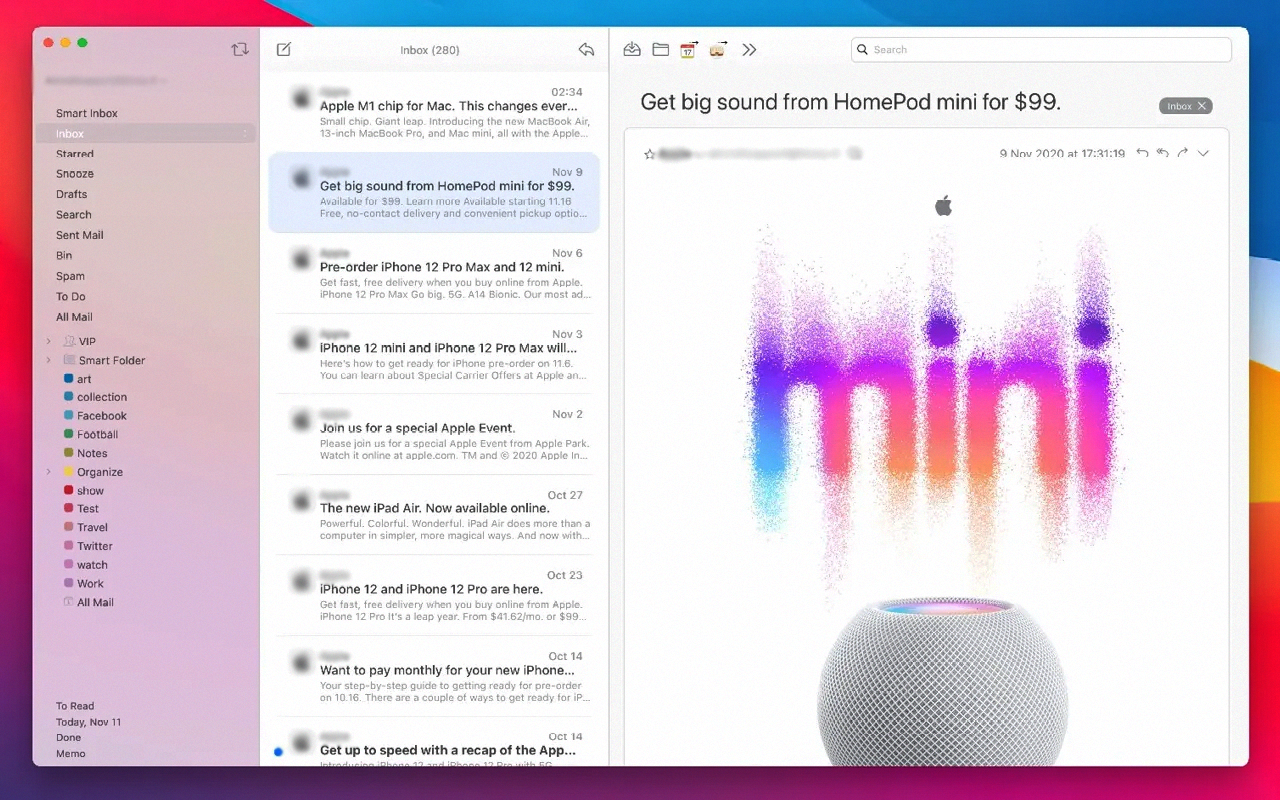
Why You Should Download Airmail: The Ultimate Email Client for Mac Users
In today’s fast-paced digital world, efficient email management is crucial. Airmail is a top-tier mail client designed for high performance and intuitive interaction, tailored specifically for macOS High Sierra. It supports a wide range of email services, including iCloud™, MS Exchange, Gmail™, Google™ Apps, IMAP, POP3, Yahoo!™, AOL™, Outlook.com™, and Live.com™. If you’re looking for a reliable, modern email client that streamlines your communication, downloading Airmail will elevate your email experience.
Read MoreOptimized for Seamless Performance
This email client is engineered to deliver fast, reliable performance, providing a smooth and responsive experience. Optimized specifically for macOS High Sierra, it ensures compatibility and reliability, making it an excellent choice for Mac users. Built from the ground up, Airmail maintains a consistent experience whether managing a single email account or handling multiple accounts. Its user-friendly interface and powerful features let you focus on important tasks without being slowed down by cumbersome navigation or lagging performance.
Intuitive Interaction
The design philosophy behind this email client is centered on intuitive interaction. Airmail provides a clean, distraction-free environment that helps you navigate your inbox effortlessly. Its streamlined interface ensures that you can read, compose, and organize emails with ease, enhancing productivity by minimizing unnecessary steps. Whether you’re dealing with personal or business emails, Airmail offers a user-friendly experience that makes managing emails straightforward.
Consistent Experience Across Multiple Accounts
A key feature of Airmail is its ability to handle multiple email accounts seamlessly. Switching between accounts is quick and easy, allowing you to manage different inboxes without interruption. This unified approach ensures that all your emails are organized in one place, making it the ideal solution for users who need to keep track of multiple email accounts efficiently. Whether you’re working on personal correspondence, professional communication, or multiple business accounts, Airmail keeps everything streamlined.
Modern Design and Usability
Airmail combines functionality with a visually appealing design. Its sleek, modern interface not only looks great but also enhances usability, making it easy to access features and manage your inbox. The app’s design is practical and user-centric, allowing for quick replies, organized inbox management, and easy customization. With support for a wide range of email services, Airmail is versatile and adaptable to various user needs, providing a seamless email experience across different platforms.
Quick Responses and Efficient Management
With Airmail, managing your emails is more efficient than ever. The quick reply feature enables you to respond to messages directly from the inbox, saving time and making your email routine more productive. The client is designed for speed and efficiency, helping you handle large volumes of email with minimal effort. Whether you need to send out a brief acknowledgment or a detailed response, Airmail simplifies the process, so you can stay organized and focused on your tasks.
What Makes Airmail Stand Out Among Other Email Clients
While many email clients are available, Airmail stands out due to its blend of performance, simplicity, and support for various email services. It is designed to handle complex email needs while remaining easy to use. This balance of functionality and ease makes it an excellent choice for Mac users who want to improve their email management. Here’s why Airmail is a preferred option:
- High Performance: Optimized for macOS, ensuring a fast and reliable email experience.
- Support for Multiple Accounts: Easily manage multiple email accounts with a unified interface.
- User-Friendly Design: A clean, modern layout that simplifies navigating your inbox and managing emails.
- Quick Reply Feature: Respond to emails directly from your inbox, enhancing productivity.
- Broad Compatibility: Supports all major email services, including iCloud, Gmail, Yahoo!, and more.
How to Download and Set Up
Setting up this email client on your Mac is simple. Follow these steps to start using Airmail:
- Visit the official website and navigate to the download section for Airmail.
- Select the version compatible with your macOS and click to download the installer.
- Once the download is complete, open the installer file and follow the instructions to install the application.
- Launch the app, and add your email accounts using the setup wizard. Configure your preferences to tailor the client to your needs.
Customization for a Personalized Experience
Airmail offers extensive customization options, allowing you to personalize your email management experience. From adjusting the appearance to setting custom actions for specific types of emails, the client gives you the flexibility to create a workspace that suits your style. This level of customization makes Airmail not only powerful but also adaptable to your unique workflow.
Security and Privacy Features
Security is a critical component of any email client, and Airmail delivers robust protection for your data. It supports encryption and secure communication protocols to keep your emails safe. Whether you’re managing sensitive business information or personal correspondence, Airmail provides reliable security features to protect your privacy and data from unauthorized access.
Conclusion
In summary, Airmail is a top-notch email client that offers high performance, intuitive design, and comprehensive support for multiple email services. It is an excellent choice for Mac users looking to enhance their email management with a modern, efficient tool. With its user-friendly interface and advanced features, downloading Airmail will help you streamline your communication and stay organized. Experience a better way to manage your emails by trying Airmail today.
Information about Airmail
| License | Free |
| Category | Business |
| Author | Bloop S.R.L. |
| Date | May 22, 2024 |
| Advertisement | Not specified |
| Op. System | Mac |
| Language | English |
| Downloads | 65,412 |