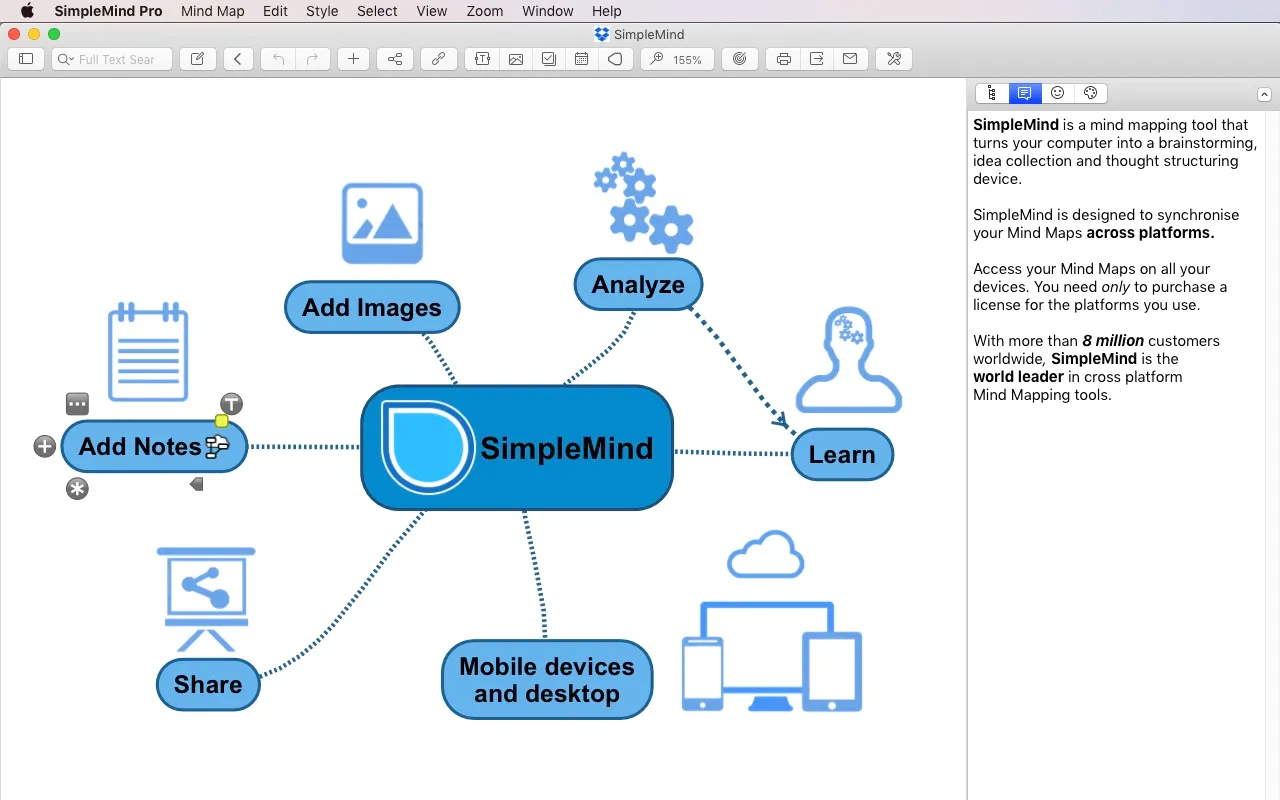Key Features of SimpleMind
SimpleMind stands out for its simplicity, ease of use, and range of features:
- Flexible Layouts: Create mind maps in various styles and structures, including free-form, horizontal, or vertical layouts.
- Drag-and-Drop Interface: Add and rearrange ideas effortlessly with an intuitive drag-and-drop system.
- Unlimited Mind Maps: Create unlimited mind maps and add as many elements as needed to build complex diagrams.
- Cross-Platform Synchronization: Sync your mind maps across devices using iCloud, Dropbox, or Google Drive for seamless access.
- Rich Customization Options: Customize colors, fonts, and themes to personalize your maps and match your workflow.
- Image and Document Integration: Insert images, icons, and links to external documents to enrich your mind maps with additional context.
- Export and Share: Export your mind maps as PDFs, images, or text files, and share them with colleagues or classmates easily.
Organize Ideas Effortlessly with a User-Friendly Interface
One of the biggest advantages of SimpleMind is its intuitive interface. You can easily drag and drop elements to create and organize your mind map, allowing you to focus on your thoughts instead of struggling with complex tools. This makes SimpleMind ideal for both beginners and experienced users looking for a streamlined solution.
Why SimpleMind Is Ideal for Visual Thinkers
This tool is perfect for those who prefer visual thinking and organization. It helps users structure ideas in a clear, visual format that enhances creativity, making it easier to track ideas, plan projects, and solve problems. Whether you’re preparing a presentation, outlining a project, or brainstorming new ideas, SimpleMind supports your creative process with flexible mind mapping tools.
Seamless Cross-Device Syncing
With SimpleMind, you can access your mind maps across devices. Sync your projects using iCloud, Dropbox, or Google Drive, allowing you to start a project on your Mac and continue working on your iPhone, iPad, or other devices without missing a beat. This makes it convenient for users who need to work on the go.
How to Download and Install SimpleMind on macOS
Here’s how to get started with SimpleMind on your Mac:
- Visit the Mac App Store and search for SimpleMind.
- Click “Download” or “Get” to begin the installation process.
- Once the app is installed, launch SimpleMind from your Applications folder.
- Start creating your first mind map by clicking “New Map” and adding nodes to build your diagram.
Creating Your First Mind Map
After installation, you can start your first mind map by simply clicking “New Map.” Use the drag-and-drop interface to add ideas, rearrange them, and customize the layout. The software makes it easy to add images, notes, and links to enhance your map. Once completed, export the mind map as an image, PDF, or text file for easy sharing.
Pros and Cons of SimpleMind
As with any software, SimpleMind has its benefits and limitations:
- Pros:
- User-friendly interface with drag-and-drop functionality.
- Offers multiple layouts and unlimited mind maps.
- Cross-platform syncing with cloud services like iCloud, Dropbox, and Google Drive.
- Customizable colors, fonts, and themes for personalizing maps.
- Supports export to PDF, image, or text format for easy sharing.
- Cons:
- Some advanced features are locked behind the paid version.
- No real-time collaboration options in the free version.
- Limited integration with other productivity apps like Trello or Asana.
How SimpleMind Compares to Other Mind Mapping Tools
Compared to other mind mapping tools like XMind or MindNode, SimpleMind excels in its ease of use and simplicity. While XMind and MindNode offer more advanced features like real-time collaboration or integrations with project management tools, SimpleMind is ideal for users who want a quick and straightforward mind mapping solution. Its cross-device sync and customizable layouts make it perfect for personal use, brainstorming sessions, and project planning.
Best Use Cases for SimpleMind
SimpleMind is ideal for users who need a simple yet powerful tool to brainstorm ideas, organize thoughts, and visualize complex concepts. It’s perfect for students, professionals, and anyone working on creative projects. Whether you’re planning a presentation, outlining a novel, or organizing team projects, SimpleMind offers an intuitive solution for visualizing your ideas.
Conclusion
In conclusion, SimpleMind is a versatile and user-friendly mind mapping tool that provides everything you need to organize your thoughts, ideas, and projects visually. With flexible layouts, cross-device syncing, and easy export options, downloading SimpleMind allows you to create detailed mind maps quickly and efficiently. Whether you’re a student, professional, or creative thinker, SimpleMind helps you turn your ideas into actionable plans.