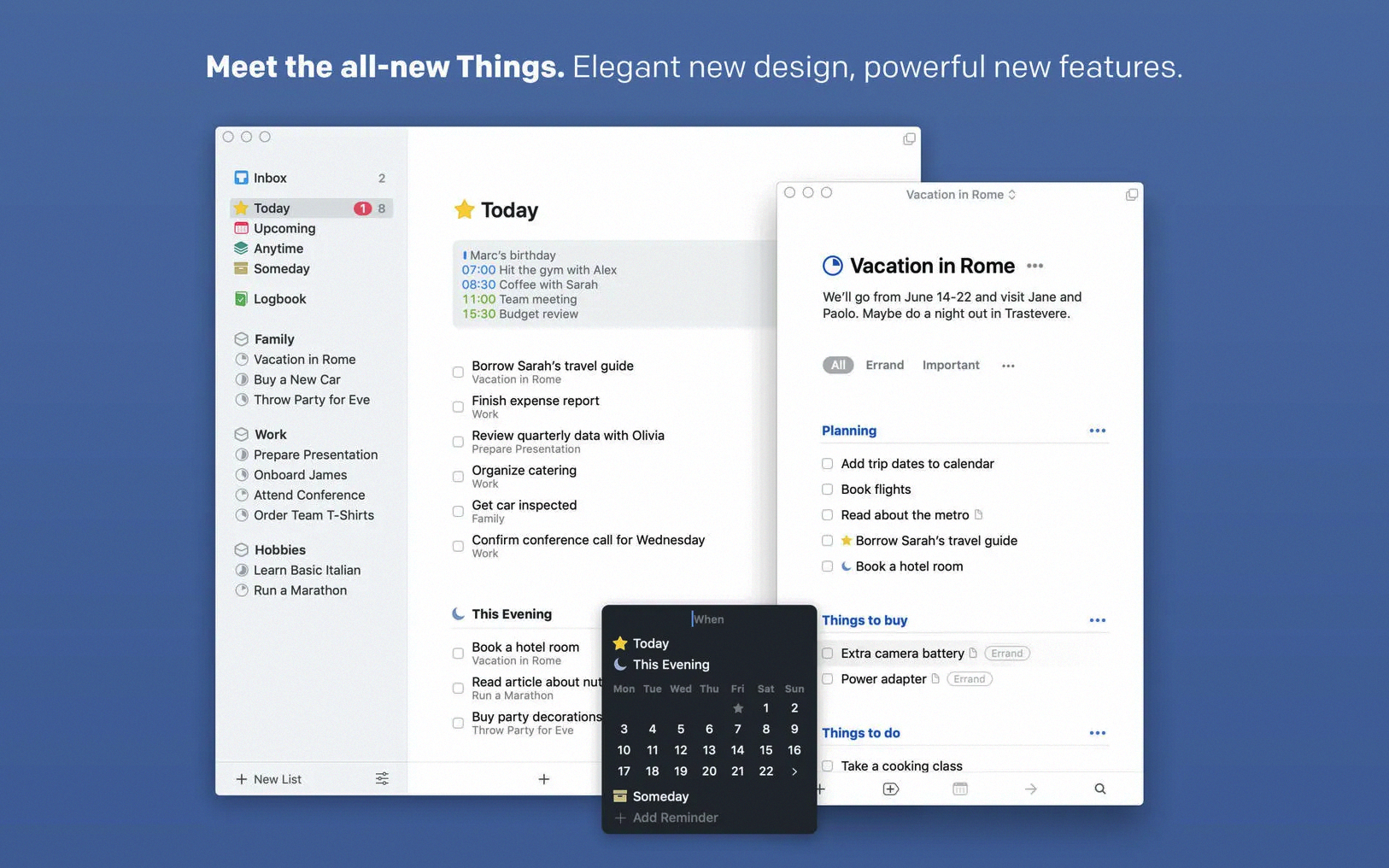
Why Download Things 3: The Best Task Management App for Productivity
Things 3 is a task management solution designed to help you organize your tasks in a simple and intuitive way. This powerful app combines essential features with a user-friendly interface, making it easy to manage your daily responsibilities. Whether you’re a professional looking to keep track of work projects or a student managing your study schedule, downloading Things 3 can enhance your productivity and streamline your workflow.
Read MoreOrganize Your Tasks with Ease
Things 3 makes task management straightforward and efficient. The app allows you to create, manage, and track tasks seamlessly. Its clean design and simple navigation ensure that you can focus on what matters without distractions. You can quickly add tasks, set due dates, and organize them into different projects or areas of responsibility. This clarity helps you prioritize your work and stay on top of deadlines.
Powerful Features in a Simple Interface
One of the standout qualities of Things 3 is its ability to combine powerful features with simplicity. The app includes a smart filter bar that allows you to view your tasks by different criteria, such as deadlines or tags. This intelligent filter system helps you find specific tasks quickly and easily, saving you time and effort. By using tags, you can categorize tasks and projects, making it easier to manage multiple tasks at once. These features provide a sophisticated level of organization while maintaining a simple and elegant user experience.
Use Tags to Keep Everything Organized
Tags are a key feature in Things 3 that enhance task organization. You can assign tags to tasks and projects, allowing you to group similar items together. For example, you can tag tasks by priority level, project type, or context, such as “work” or “personal.” This flexibility makes it easier to filter tasks and focus on specific areas of your life. With the help of tags, you can customize your task management system to fit your needs.
Intelligent Filtering for Better Focus
Things 3 uses an intelligent filter bar to help you stay focused on the tasks that matter most. You can filter tasks by due date, tags, or project to see exactly what you need to work on at any given time. This feature makes it easier to manage your workload, prioritize tasks, and ensure that nothing falls through the cracks. Whether you’re planning your day, week, or month, the intelligent filtering system in Things 3 provides the clarity you need to stay organized.
Plan Your Day with Ease
Planning your day is simple with Things 3. The app allows you to create daily checklists and set reminders for important tasks. You can drag and drop tasks into your “Today” list, helping you focus on what needs to be done right now. This daily planning feature helps you stay on track and ensures that you complete your most important tasks on time. By organizing your day with Things 3, you can increase your productivity and manage your time more effectively.
Why Choose Things 3 for Task Management?
There are many task management apps available, but Things 3 stands out for its combination of simplicity, power, and elegant design. Here are some reasons why Things 3 is the preferred choice for managing tasks:
- User-Friendly Interface: The app’s clean and intuitive design makes it easy to navigate and manage tasks without any hassle.
- Powerful Features: With intelligent filtering, tags, and project organization, Things 3 provides the tools needed to handle complex task management.
- Customizable Organization: Use tags and filters to tailor the app to your specific needs, whether you’re managing work projects, personal goals, or both.
- Seamless Integration: Things 3 integrates smoothly with other apps and services, making it easy to incorporate into your daily workflow.
- Focus on Productivity: By helping you prioritize tasks and plan your day effectively, Things 3 boosts productivity and helps you achieve your goals.
How to Download and Set Up Things 3
Getting started with Things 3 is easy. Follow these simple steps to download and set up the app on your device:
- Visit the official Things website and go to the Things 3 download section.
- Select the version compatible with your device, whether it’s for Mac, iPhone, or iPad, and click to download the installer file.
- Once the download is complete, open the installer file and follow the on-screen instructions to install Things 3.
- Launch the app, and start adding tasks and organizing them using projects, tags, and filters to suit your needs.
Customize Your Task Management System
Things 3 offers various customization options to help you create a task management system that works for you. You can adjust the appearance of the app, create custom tags, and set up recurring tasks for regular activities. This level of customization ensures that you can tailor Things 3 to match your personal or professional workflow. Whether you’re managing a busy work schedule or organizing personal projects, Things 3 adapts to fit your needs.
Stay on Track with Reminders and Deadlines
To keep you on track, Things 3 allows you to set reminders and deadlines for your tasks. You can receive notifications for upcoming tasks, ensuring that you never miss an important deadline. This feature is particularly useful for professionals who need to stay on top of project deadlines or students managing assignments and exams. By setting reminders, you can maintain a clear overview of your responsibilities and manage your time effectively.
Conclusion
In conclusion, Things 3 is a powerful and elegant task management app that helps you organize your tasks efficiently. With features like intelligent filtering, tags, and daily planning, it provides everything you need to stay productive and on track. Whether you’re managing work projects, personal goals, or a combination of both, downloading Things 3 will enhance your productivity and simplify your life. Try Things 3 today and experience a better way to manage your tasks.
Information about Things 3
| License | Commercial |
| Category | Business |
| Author | Cultured Code GmbH & Co. KG |
| Date | Aug 19, 2024 |
| Advertisement | Not specified |
| Op. System | Mac |
| Language | English |
| Downloads | 78,543 |