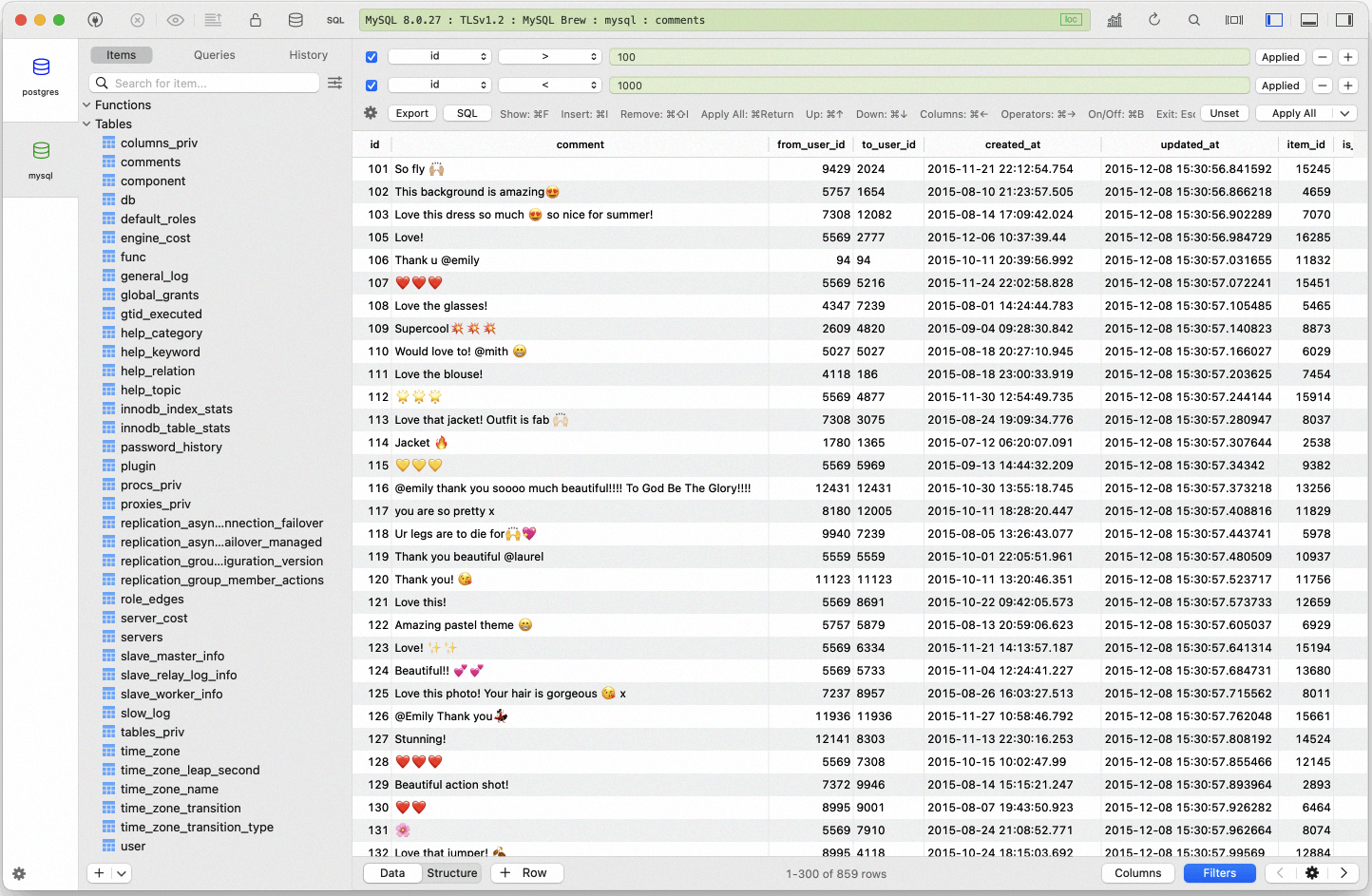
Why Download TablePlus: The Best Database Management Tool for Professionals
TablePlus is a modern, native, and user-friendly solution for managing relational databases. This powerful application supports a wide range of databases, making it an essential resource for developers, database administrators, and data analysts. With its intuitive interface and robust features, downloading TablePlus can significantly streamline your database management tasks, whether you’re working with MySQL, PostgreSQL, SQLite, or other popular database systems.
Read MoreWhy Choose TablePlus for Database Management?
This tool stands out as a leading choice for database management due to its combination of modern design and powerful functionality. Unlike other tools that can be bulky and slow, this program is optimized for speed and efficiency, ensuring you can manage your databases effectively without any lag. The native build ensures seamless integration with your operating system, providing a smooth user experience. Whether you are a seasoned developer or new to database management, this app offers a straightforward solution that helps you stay organized and productive.
Modern and User-Friendly Interface
One of the key features is its clean and intuitive interface. The tool is designed to be user-friendly, allowing users to navigate through different databases, tables, and records with ease. The modern design includes features like a customizable layout, advanced code editors, and quick access to frequently used functions. This ensures that you can perform complex database tasks without getting lost in a complicated interface. The simplicity and clarity of the interface make it an ideal choice for both beginners and advanced users.
Supports a Wide Range of Databases
This software supports multiple relational databases, making it a versatile tool for various projects. Whether you are working with MySQL, PostgreSQL, SQLite, SQL Server, Oracle, or others, it provides comprehensive support. This wide compatibility allows you to manage different databases from a single platform, streamlining your workflow. You can connect to various databases, run queries, and manage your data efficiently, all within one application.
Advanced Features for Efficient Database Management
Beyond its user-friendly interface, the tool offers advanced features that make it a powerful solution for database management. You can execute SQL queries, edit data directly in the table, and view changes in real-time. It includes advanced filtering options, code review functionalities, and multi-tab support, enabling you to handle multiple databases or tables simultaneously. These features provide the flexibility needed to manage complex database environments effectively.
Enhanced Security and Privacy
Security is a top priority for this application. The software includes built-in security features such as multi-step authentication, native libssh, and TLS to encrypt your connection. These security measures ensure that your data remains protected from unauthorized access. Whether you’re handling sensitive corporate information or personal data, the program provides a secure environment for all your database operations.
Customizable Interface to Suit Your Needs
The tool offers customization options that allow you to tailor the interface to your workflow. You can adjust themes, set hotkeys for frequently used functions, and personalize the workspace to match your preferences. This level of customization makes it easier to focus on your tasks and improves overall productivity. Whether you prefer a dark mode for late-night coding sessions or a bright layout for daytime work, this software adapts to your needs.
How to Download and Set Up TablePlus
Getting started with this database management tool is easy. Follow these steps to download and install the software on your device:
- Visit the official website and go to the TablePlus download section.
- Select the version compatible with your operating system, whether it’s macOS, Windows, or Linux, and click to download the installer file.
- Once the download is complete, open the installer file and follow the on-screen instructions to install the application.
- Launch the program, connect to your database, and start managing your data with ease.
Integration with Other Tools
This software integrates seamlessly with other development tools, enhancing your workflow. Whether you use version control systems like Git or deployment tools, it can be configured to work alongside your existing setup. This integration capability makes it a versatile addition to any developer’s toolkit, ensuring that you can maintain a streamlined development environment.
Responsive Support and Active Community
The application offers responsive customer support and a thriving user community. If you encounter issues or need help with advanced features, you can access comprehensive documentation, tutorials, and community forums. The active support ensures that you can quickly resolve any problems and continue working without interruption. This strong support network makes it a reliable choice for database management.
Conclusion
In conclusion, TablePlus is a modern, native, and user-friendly tool that simplifies database management. Its support for multiple databases, advanced features, and customizable interface make it an essential tool for developers, database administrators, and data analysts. If you’re looking to improve your database management experience, download TablePlus today and see how it can enhance your workflow. With its intuitive design and powerful capabilities, this software is the perfect solution for all your database needs.
Information about TablePlus
| License | Free |
| Category | Miscellaneous |
| Author | TablePlus Inc. |
| Date | Jan 4, 2024 |
| Advertisement | Not specified |
| Op. System | Mac |
| Language | English |
| Downloads | 92,764 |