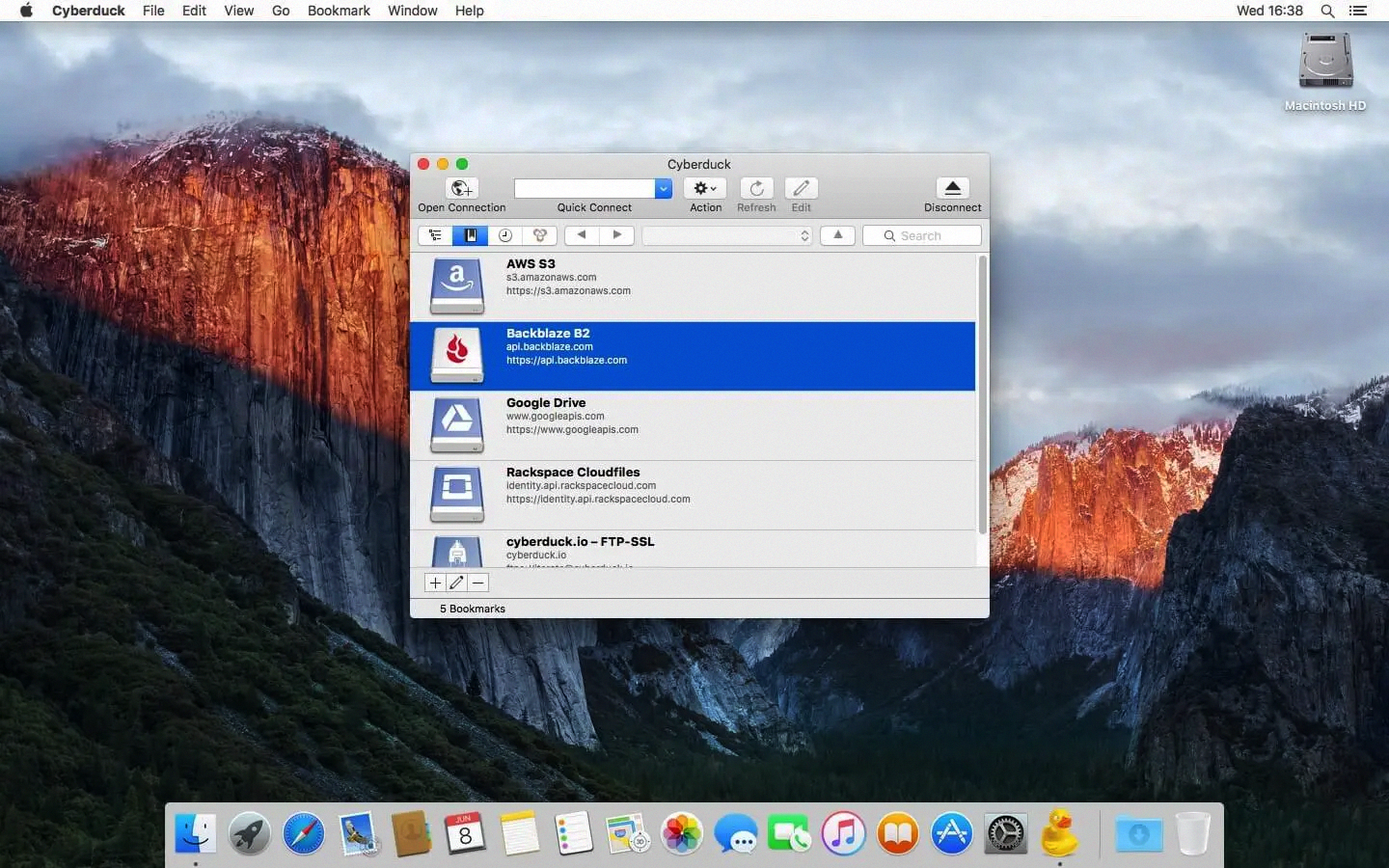
Why You Should Download Cyberduck: The Ultimate FTP and SFTP Client for Mac
When it comes to third-party applications that integrate seamlessly with macOS, Cyberduck stands out. This powerful FTP and SFTP client is known for its deep integration with Mac features like Spotlight, Bonjour, Keychain, AppleScript, and iDisk. If you’re looking for a reliable tool for managing file transfers, downloading this app is a great choice. It optimizes your workflow and enhances productivity.
Read MoreSeamless Integration with macOS Features
One of the key advantages of Cyberduck is its integration with the macOS environment. It supports native macOS features like Spotlight search, Bonjour for network discovery, and Keychain for secure password storage. The app provides a user experience that feels natural for Mac users. This integration ensures you can manage your FTP and SFTP tasks efficiently without leaving your familiar macOS interface. Whether automating tasks with AppleScript or accessing files on iDisk, this client offers unmatched functionality.
Advanced File Management Capabilities
Cyberduck is more than just an FTP and SFTP client; it is a comprehensive file management tool. One standout feature is the ability to access a list of files on a server without being constantly connected. This is made possible through a file cache that the app maintains. It allows for quick navigation and file browsing even when offline. This feature is useful for users who manage many files or need to track server contents without a persistent connection.
Efficient File Navigation
Using the cached file list, Cyberduck allows you to navigate directories and locate files without needing a continuous connection. This efficient file management saves time and bandwidth. It’s ideal for professionals who need quick access to their files. By storing a local cache of directory listings, the app ensures you can work efficiently even when offline. This reduces downtime and enhances productivity.
Broad Compatibility with Various Protocols
In addition to FTP and SFTP, Cyberduck supports various protocols, including WebDAV, Amazon S3, OpenStack Swift, Backblaze B2, Microsoft Azure, and Google Drive. This broad compatibility makes the tool versatile for different file transfer needs. Whether managing a personal website, working on cloud storage, or handling corporate data, it is a valuable asset. It offers flexibility to connect to different servers and cloud platforms.
Enhanced Security and Encryption Options
Security is critical for any file transfer operation, and Cyberduck excels in this area. The client offers robust security features, including secure FTP (SFTP), SSL/TLS encryption, and integration with macOS Keychain for safe password storage. These features ensure your data remains protected during transfers. This security makes it a trusted choice for professionals handling sensitive information. It helps maintain high standards of data integrity and privacy.
User-Friendly Interface and Easy Setup
Cyberduck is designed for usability, featuring an interface that is easy to set up and use. The intuitive layout and straightforward navigation ensure even new users can manage files with minimal effort. The app provides clear options for connecting to servers, transferring files, and managing permissions. It’s a practical tool for both beginners and experienced users.
- Spotlight Integration: Search for files and folders using Spotlight, directly from within the app.
- Bonjour Support: Discover and connect to local servers using Bonjour for easy network setup.
- Keychain Integration: Store and manage passwords securely with macOS Keychain.
- AppleScript Automation: Automate repetitive tasks with AppleScript to save time.
- iDisk Compatibility: Easily access and manage files stored on iDisk.
How to Download and Install Cyberduck
Setting up Cyberduck on your Mac is straightforward. Follow these steps to start using one of the best FTP and SFTP clients available:
- Visit the official website and go to the Cyberduck download section.
- Choose the version compatible with your macOS and click to download the installer file.
- After the download, open the installer file and follow the on-screen instructions to install the software.
- Launch the app, and add your server credentials using the intuitive setup interface. Start managing your files efficiently.
Customizable Settings for Enhanced Workflow
The app offers customization options that let you tailor it to your workflow needs. You can configure default directories and set up automated file transfers. This flexibility helps optimize your file management tasks. These customizable settings make it a powerful tool for professionals who need precise control over their processes.
Reliable Support and Community Resources
Cyberduck provides excellent user support, including comprehensive online documentation, tutorials, and a dedicated user community. Whether you’re a beginner or an advanced user, the app offers the resources you need. This support network ensures you can find help when needed, making it a reliable choice for file transfer needs.
Conclusion
In conclusion, Cyberduck is a versatile FTP and SFTP client that integrates seamlessly with macOS. It offers unmatched compatibility with native Mac features. With support for multiple protocols, secure file transfers, and a user-friendly interface, this client is essential for efficient file management. Whether you’re a web developer, network administrator, or casual user, downloading Cyberduck will enhance your workflow. Experience the difference in file transfer efficiency and security with Cyberduck.
Information about Cyberduck
| License | Free |
| Category | Networks |
| Author | iterate GmbH |
| Date | Jul 24, 2024 |
| Advertisement | Not specified |
| Op. System | Mac |
| Language | English |
| Downloads | 150,876 |