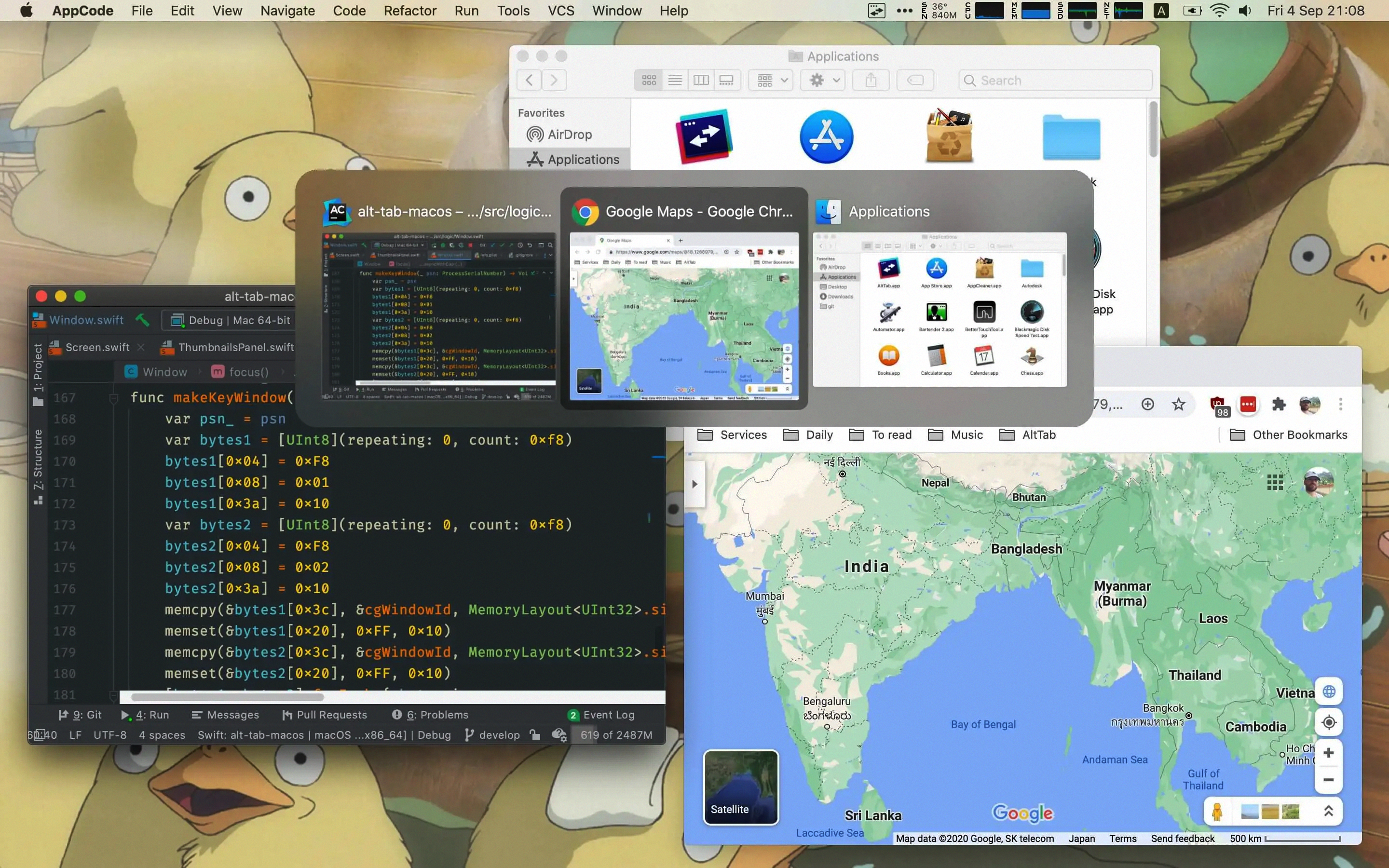Why Download AltTab: The Best Window Switcher for Mac Users
AltTab is a program that enhances productivity for Mac users by introducing a familiar feature from Windows: the window switcher. With this tool, you can switch between open windows using just two keys, making multitasking more efficient and intuitive. If you’re looking to improve your workflow on a Mac, downloading AltTab brings a useful functionality to your Apple device.
Read MoreStreamline Window Switching on macOS
The main benefit of this tool is its ability to streamline switching between different applications and windows. By pressing a simple key combination, you can quickly navigate through open windows without using the mouse or trackpad. This not only saves time but also makes multitasking smoother. AltTab’s intuitive interface ensures that all your open windows are easily accessible, allowing you to focus on your work without interruption.
Personalization Options for a Custom Experience
One of the standout features is its extensive personalization options. The program allows you to customize which keys are used to switch between windows, as well as what appears on the switcher screen and how it looks. For instance, you can adjust the size of the window previews, change the appearance of the switcher overlay, and choose whether icons or window thumbnails are displayed. These options make it possible to tailor the tool to your specific preferences, providing a personalized user experience.
Create Custom Shortcuts for Better Control
With this application, you can create custom shortcuts to perform various actions, making window management even more efficient. Set up shortcuts to cancel actions, close or minimize windows, or select the previous window. These customizable shortcuts give you greater control over your workflow, enabling you to perform tasks more quickly. By assigning specific keys to these actions, you can navigate your desktop with ease.
Two Customizable Profiles for Flexibility
This window switcher offers the convenience of two customizable profiles, allowing you to save different sets of settings based on your needs. This feature is perfect for users who share a computer or need different configurations for work and personal use. Switching between profiles is straightforward, so you can easily change your window management settings to suit the task at hand. Whether you’re in a focused work session or casually browsing, these profiles help maintain productivity and comfort.
Optimize Your Workflow with Ease
AltTab makes it simple to optimize your workflow by providing quick and efficient window switching capabilities. By reducing the need to reach for the mouse or search through the taskbar, this tool keeps your hands on the keyboard, making it easier to stay focused on your tasks. The intuitive key combinations and customizable settings create a seamless multitasking environment, improving overall productivity.
Why This Window Switcher is Essential for Mac Users
There are many reasons why this program is a must-have tool for Mac users who value efficiency and customization. Here are some of the key benefits of using it for window switching:
- Familiar Windows Functionality: Brings the convenient window-switching feature from Windows to macOS, making the transition easier for users familiar with both operating systems.
- Customizable Interface: Personalize how your window switcher looks and operates, with options to adjust key combinations, appearance, and actions.
- Enhanced Multitasking: Quickly switch between open windows and applications without interrupting your workflow, improving multitasking efficiency.
- Custom Shortcuts: Create shortcuts for common actions like closing, minimizing, or switching windows, tailored to your workflow.
- Dual Profiles: Save two sets of custom settings for different tasks or users, offering flexibility and convenience.
How to Download and Set Up AltTab
Setting up this window switcher on your Mac is simple. Follow these steps to start using this powerful tool:
- Visit the official AltTab website and navigate to the download section.
- Select the version compatible with your macOS and click to download the installer file.
- Once the download is complete, open the installer file and follow the on-screen instructions to install the program on your Mac.
- Launch the application and start customizing your window switcher settings to suit your preferences.
Tailor Your Window Management Experience
With this program, you can easily tailor your window management experience to match your workflow. Adjust the key combinations, choose how the window previews are displayed, and set up custom actions for efficient navigation. These personalization options ensure the tool adapts to your style, providing a seamless and user-friendly experience.
Stay Focused and Productive
By allowing you to switch between windows quickly and without effort, this program helps you stay focused and productive. The ability to keep your hands on the keyboard reduces distractions and lets you maintain your workflow. Whether you’re working on multiple documents, browsing the web, or managing various applications, the tool makes multitasking on a Mac more intuitive and efficient.
Conclusion
In conclusion, AltTab is a powerful tool that brings the convenience of Windows-style window switching to macOS. Its customization options, support for shortcuts, and dual-profile feature make it an essential addition for Mac users who want to enhance their multitasking abilities. If you’re looking to improve your productivity and streamline your window management, download AltTab today and experience the ease and efficiency it brings to your Mac.