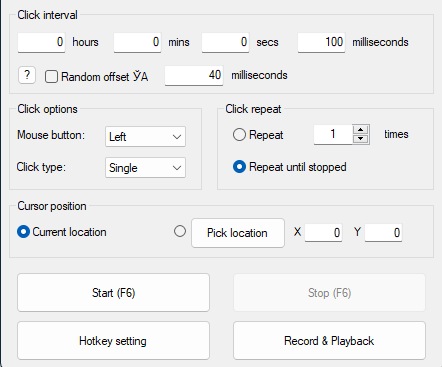
GS Auto Clicker: The Free Automation Tool for Simulating Mouse Clicks
GS Auto Clicker, developed by Goldensoft, is a free and effective automation tool that allows users to simulate mouse clicks anywhere on their screen. This software is designed to simplify repetitive tasks and streamline monotonous processes, making it a valuable resource for both gamers and professionals. Whether you’re automating office tasks or need continuous clicking in games, downloading GS Auto Clicker can enhance productivity and save time. Its straightforward interface and user-friendly design make it an ideal choice for anyone looking to automate mouse actions without hassle.
Read MoreWhy Download GS Auto Clicker?
GS Auto Clicker stands out as one of the most accessible and efficient automation tools available. Unlike other complex software, GS Auto Clicker offers a simple experience with easy setup and use. It is an excellent alternative to similar tools like TinyTask, providing a more straightforward approach to automating tasks. Users can set up automatic mouse clicks with just a few clicks, making it suitable for automating any repetitive action on your PC. Downloading GS Auto Clicker can significantly improve performance by reducing the need for manual input, allowing users to focus on more important tasks.
Key Features of GS Auto Clicker
GS Auto Clicker offers a range of features that make it a top choice for automating mouse clicks and enhancing productivity:
- Easy-to-Use Interface: GS Auto Clicker features a straightforward interface that requires no complex configuration. Users can set up automatic clicking quickly and easily, making it accessible for beginners and experienced users alike.
- Customizable Click Options: Users can customize the click interval, the number of clicks, and the click location on the screen. This flexibility allows GS Auto Clicker to handle a wide variety of tasks, from simple clicking to more complex automation sequences.
- Hotkey Support: GS Auto Clicker allows users to start and stop the clicking process with customizable hotkeys. This feature provides convenience and control, making it easy to activate or deactivate the tool as needed.
- Recording and Playback: Users can record a sequence of mouse clicks and play them back, automating repetitive tasks with precision. This feature is particularly useful for automating complex actions that involve multiple clicks.
- Safe and Lightweight: GS Auto Clicker is a lightweight application that does not consume significant system resources, ensuring smooth operation even on older computers. It is also safe to use, with no risk of malware or unwanted software.
How to Download and Use GS Auto Clicker
Downloading and using GS Auto Clicker is simple and straightforward. The software is available for free and can be installed on most Windows PCs. Once installed, users can quickly set up their preferred click patterns and start automating tasks immediately.
Steps to Download and Install GS Auto Clicker:
- Visit the Official Website: Go to the official GS Auto Clicker website and download the latest version of the software.
- Install the Software: Run the downloaded installer file and follow the on-screen instructions to complete the installation process.
- Launch GS Auto Clicker: Open the application and configure the click settings according to your needs. Set up click intervals, click location, and the number of clicks.
- Start Automating Tasks: Use the designated hotkey to start the clicking process. GS Auto Clicker will simulate mouse clicks as per the configured settings, allowing you to automate repetitive tasks effortlessly.
Advanced Features and Customization
GS Auto Clicker offers advanced features that enhance its functionality and provide more control over the automation process:
- Repeat Options: Users can set GS Auto Clicker to repeat the clicking process a specified number of times or continue until manually stopped. This flexibility makes it suitable for both short-term tasks and continuous operations.
- Mouse Click Type: Choose between single and double mouse clicks. This option allows users to customize the type of click needed for specific tasks, enhancing versatility.
- Click Interval Adjustment: Control the speed of clicks by adjusting the interval between them. This feature is useful for tasks that require precise timing or different click speeds.
- Multi-Location Clicks: GS Auto Clicker supports clicking in multiple locations on the screen. Users can set up different click points to automate complex tasks that require interaction with various parts of the screen.
Practical Applications of GS Auto Clicker
GS Auto Clicker is widely used across various fields for its simplicity and effectiveness. Here are some practical applications:
- Gaming Automation: Gamers use GS Auto Clicker to automate actions in clicker games or repetitive tasks in MMORPGs. The tool enhances gaming performance by automating repetitive clicking, allowing players to focus on strategy and gameplay.
- Office Task Automation: Automate repetitive office tasks such as data entry, form submission, or batch processing. GS Auto Clicker helps improve productivity by reducing the time spent on monotonous tasks.
- Testing Software: Developers and testers use GS Auto Clicker to simulate user interactions with software applications, ensuring that programs respond correctly to various input scenarios.
- Web Automation: Automate repetitive web tasks such as refreshing pages, clicking on links, or interacting with web forms. GS Auto Clicker streamlines web browsing and improves efficiency.
Conclusion
GS Auto Clicker is an effective and user-friendly tool for automating mouse clicks and enhancing productivity. Its simple interface, customizable options, and advanced features make it a valuable resource for gamers, professionals, and anyone looking to automate repetitive tasks on their PC. Download GS Auto Clicker today to experience the benefits of automated clicking and see how it can save time and effort in your daily activities. Whether you are automating office tasks or improving gaming performance, GS Auto Clicker provides the functionality and flexibility you need.
Information about GS Auto Clicker
| License | Free |
| Category | Automatization |
| Author | goldensoft.org |
| Date | Aug 16, 2023 |
| Advertisement | Not specified |
| Op. System | Windows |
| Language | English |
| Downloads | 17,262,846 |