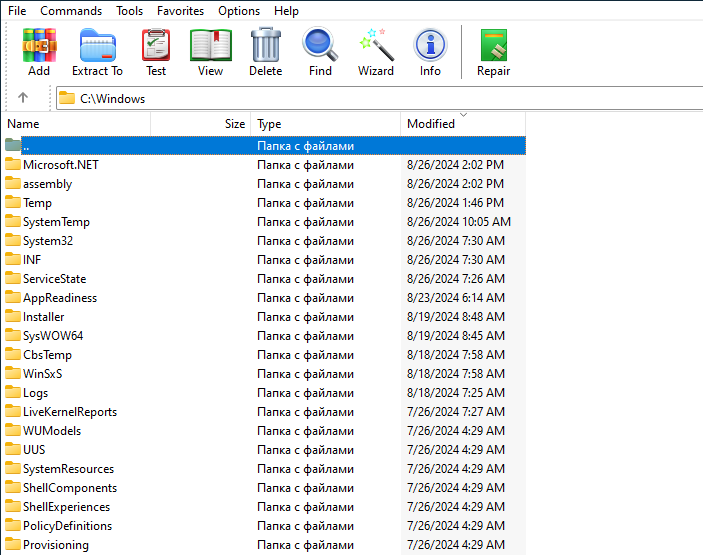Why Use WinRAR for File Compression?
This tool stands out due to its robust performance and intuitive interface. WinRAR integrates smoothly with Windows, allowing users to create compressed files in seconds. Supporting a wide range of formats such as RAR, ZIP, 7Z, ISO, and TAR, it offers versatility for different file compression needs. Whether you’re saving disk space or speeding up file transfers, this program provides a comprehensive solution.
Versatile and Efficient Compression Software
WinRAR enables users to compress and decompress files effectively, making it easier to organize and store large amounts of data. Its powerful compression algorithms help reduce file sizes without losing quality, which is ideal for sharing files via email or cloud storage. The tool also allows users to split large archives into smaller parts, simplifying the process of transferring large files.
Integration with Windows
One of the key features is its seamless integration with the Windows operating system. By embedding into the context menu, users can compress or decompress files with a simple right-click. This convenience makes file management tasks straightforward, providing a user-friendly experience. Whether creating a new archive or extracting files from an existing one, WinRAR offers an efficient workflow.
Support for Multiple File Formats
Compatibility with various file formats, including RAR, ZIP, 7Z, ISO, and TAR, makes WinRAR a versatile choice. This broad support means you can handle different types of compressed files without needing multiple tools. The software’s ability to work with multiple formats ensures users have a reliable solution for all their compression tasks.
Fast and Secure Performance
Known for its speed, WinRAR uses advanced compression technology to quickly compress and decompress files. This speed is beneficial for users who need to manage large amounts of data efficiently. Additionally, the program offers encryption options to protect files, keeping sensitive information secure. Its reliability makes it suitable for both personal and professional use, providing peace of mind when handling important files.
How to Download and Install WinRAR
Setting up this software on your Windows computer is straightforward. Follow these steps to download and install:
- Visit the official WinRAR website and navigate to the download section.
- Select the version compatible with your Windows operating system and click “Download.”
- Once the download is complete, open the installer file and follow the instructions to install the program.
- After installation, it will integrate into your Windows context menu, allowing you to start compressing and decompressing files immediately.
Tips for Using WinRAR Effectively
To maximize your experience, consider these tips:
- Use the right-click context menu for quick file compression and extraction.
- Encrypt sensitive files with a password before sharing or storing them.
- Utilize the “Split Archive” feature to divide large files into smaller parts for easier transfer.
- Keep the software updated to access the latest features and security enhancements.
Comparing WinRAR with Other Compression Tools
This program is often compared to other utilities like WinZip and 7-Zip. While all these tools offer file compression and decompression, WinRAR is noted for its robust performance, ease of use, and extensive format support. Its seamless integration with Windows and strong security features make it a preferred option for many users. Whether managing files for personal or business purposes, it provides a reliable and effective solution.
Conclusion
In conclusion, WinRAR is an essential tool for managing files efficiently on a Windows computer. Its powerful compression capabilities, wide format support, and user-friendly interface make it a standout choice among file compression tools. Downloading WinRAR enhances your ability to organize, store, and transfer files securely. Try it today to experience the benefits of this versatile and reliable software.