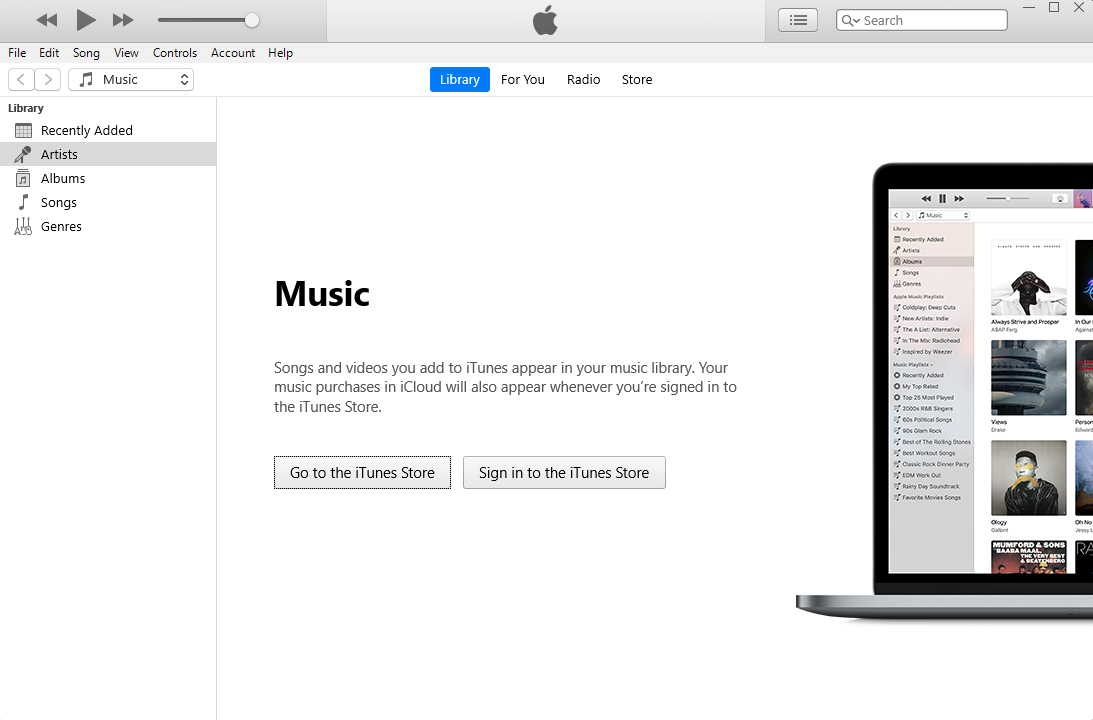Discover iTunes for Windows: The Ultimate Media Center for Music, Movies, and TV Shows
iTunes for Windows brings Apple’s iconic media player and organizer to your PC, offering an unparalleled experience for music, movies, and TV shows. Known for its exceptional sound quality and seamless media organization, iTunes is now accessible to Windows users, making it easier than ever to manage and enjoy your digital media library. Whether you are organizing mp3 files, accessing the vast selection of the iTunes Store, or syncing with iPod Shuffle, iPod Nano, iPod Touch, or iPhone, iTunes is designed to meet all your media needs efficiently.
Read MoreWhy Download iTunes for Windows?
Downloading iTunes for Windows provides a comprehensive solution for managing your digital entertainment. iTunes is one of the most advanced tools available for organizing and playing music files. With iTunes, you can easily create and edit playlists, search through your music collection, and design CD liners complete with album artwork and song lists. Whether you are an audiophile, movie enthusiast, or casual listener, iTunes offers a user-friendly interface and a rich set of features that cater to all your media preferences.
Key Features of iTunes for Windows
iTunes is packed with features that make it a powerful media player and organizer, perfect for managing and enjoying your digital content:
- Exceptional Sound Quality: iTunes provides high-quality audio playback, ensuring that your music sounds clear and vibrant. Whether you’re listening through headphones or speakers, iTunes delivers a superior audio experience.
- Seamless Media Organization: Organize your media library with ease. iTunes allows you to sort, categorize, and access your music, movies, and TV shows quickly. Use customizable playlists to organize your favorite tracks and access them with a click.
- Access to the iTunes Store: With iTunes, you can explore and purchase from the iTunes Store’s extensive catalog of music, movies, TV shows, and more. Discover new releases, browse top charts, and find exclusive content available only on iTunes.
- Sync with Apple Devices: iTunes makes it simple to sync your music, playlists, and other media files with your Apple devices such as iPod Shuffle, iPod Nano, iPod Touch, and iPhone. Keep your media in sync and take your favorite content wherever you go.
- Create and Burn CDs: Rip music from CDs to your computer or create custom CDs using your favorite tracks. iTunes allows you to burn CDs with personalized playlists and album artwork, giving you complete control over your music collection.
- Podcast Management: Subscribe to your favorite podcasts and access them directly through iTunes. The app automatically updates your podcast library with new episodes, making it easy to stay current with your favorite shows.
How to Download and Use iTunes for Windows
Downloading and using iTunes on your Windows PC is straightforward. You can easily download the latest version of iTunes from the official Apple website. Once installed, iTunes provides immediate access to a world of digital media, making it the perfect companion for managing your entertainment.
Steps to Download and Install iTunes for Windows:
- Visit the Official Apple Website: Go to Apple’s official website and navigate to the iTunes download page.
- Download the Installer: Click the download button to get the latest version of iTunes for Windows. Choose the 32-bit or 64-bit version, depending on your system requirements.
- Run the Installer: Open the downloaded file and follow the on-screen instructions to install iTunes on your computer.
- Launch iTunes: Once installed, launch iTunes and start exploring its features. Set up your media library by importing your music, movies, and other digital content.
Advanced Features of iTunes for Windows
iTunes for Windows offers advanced features that enhance your digital entertainment experience:
- Genius Playlists: iTunes can create Genius playlists based on the music you love. Simply select a song, and iTunes will automatically generate a playlist of similar tracks from your library.
- Smart Playlists: Use Smart Playlists to create dynamic lists of songs that update automatically based on criteria you set. Organize music by genre, year, rating, and more to keep your library organized.
- iCloud Integration: Access your music, movies, and TV shows across all your Apple devices with iCloud. Purchases made on iTunes are automatically available on your other devices, ensuring seamless access to your content.
- Home Sharing: Share your iTunes library with other computers on the same network. Home Sharing allows you to stream music, movies, and TV shows from one device to another, enhancing your multimedia setup.
- Visualizers: Enjoy visual effects that synchronize with your music playback. iTunes includes built-in visualizers that provide an immersive experience while listening to your favorite tracks.
Practical Applications of iTunes for Windows
iTunes is more than just a media player; it’s a comprehensive media management tool that offers various applications:
- Music Management: Organize your music library by creating playlists, editing song information, and adding album artwork. iTunes makes it easy to keep your music collection neat and accessible.
- Movie and TV Show Collection: Purchase, organize, and watch your favorite movies and TV shows. iTunes provides a user-friendly interface for managing your video content.
- Media Synchronization: Sync your media library with your iPhone, iPod, or iPad to enjoy your favorite content on the go. Keep your devices updated with the latest music and videos effortlessly.
- Podcast and Audiobook Management: Subscribe to and organize your podcasts and audiobooks. iTunes keeps your episodes and chapters organized, making it easy to listen and track progress.
- CD Burning and Ripping: Use iTunes to burn custom CDs and rip audio tracks from CDs to your digital library. This feature allows you to enjoy your music in digital format while preserving original copies.
Conclusion
iTunes for Windows provides a comprehensive media experience, combining high-quality audio playback, seamless organization, and access to a vast library of digital content. By downloading iTunes, you gain access to powerful tools for managing and enjoying your music, movies, and TV shows. Whether you’re syncing with your Apple devices, creating custom playlists, or exploring the iTunes Store, iTunes enhances your digital lifestyle. Download iTunes for Windows today and elevate your multimedia experience with one of the best media players and organizers available.
Information about iTunes
| License | Free |
| Category | Media Players |
| Author | Apple |
| Date | Jul 24, 2024 |
| Advertisement | Not specified |
| Op. System | Windows |
| Language | English |
| Downloads | 15,652,970 |