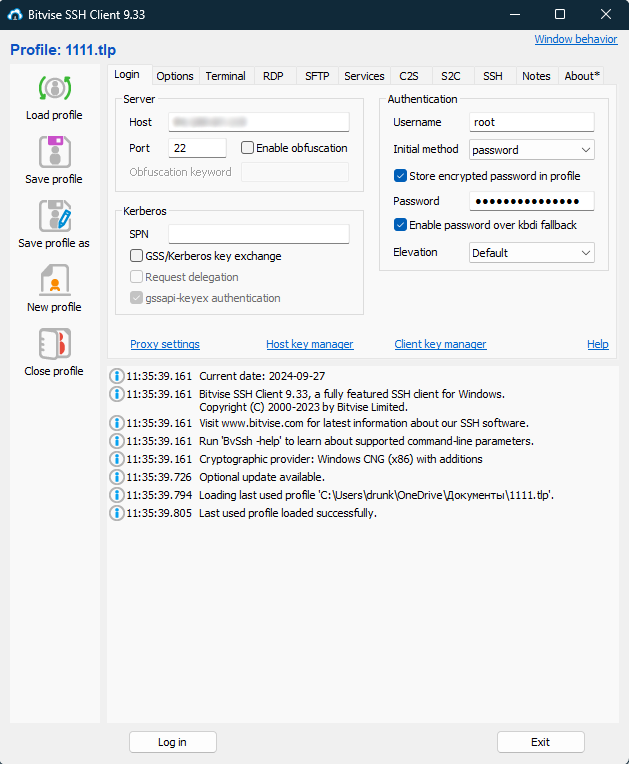
Why Download Bitvise SSH Client: A Versatile Tool for Secure Connections
Bitvise SSH Client (formerly known as Tunnelier) is a feature-rich SSH and SFTP client designed for Windows. Known for its user-friendly graphical interface and an extensive range of options, Bitvise offers comprehensive control over secure connections. Whether you’re looking to establish secure remote connections, transfer files, or set up tunnels, downloading Bitvise SSH Client provides all the tools needed to manage secure communication efficiently.
Read MoreKey Features of Bitvise SSH Client
Bitvise SSH Client stands out due to its rich feature set, which allows for secure and versatile management of remote systems:
- SSH and SFTP Support: Establish secure connections for remote terminal access and file transfers.
- User-Friendly Interface: A graphical interface makes it easy to control a wide range of options, simplifying secure connections for all users.
- Port Forwarding: Easily configure SSH tunnels for secure data transfers and application access.
- Multiple Authentication Methods: Supports password, public key, and Kerberos authentication for secure login.
- Customizable Settings: Fine-tune settings for terminal sessions, file transfers, and tunneling to fit your specific needs.
SSH and SFTP for Secure Remote Access
The primary purpose of Bitvise SSH Client is to provide users with secure access to remote systems. Using the SSH protocol, the tool ensures all communications are encrypted, preventing unauthorized access to sensitive data. It also supports SFTP (SSH File Transfer Protocol), making it ideal for secure file management between systems. This combination of secure terminal access and file transfer capabilities makes Bitvise a powerful tool for system administrators, developers, and IT professionals.
Why Bitvise is Ideal for Secure File Transfers
When compared to other SSH clients, Bitvise shines due to its simplicity and extensive SFTP capabilities. The graphical interface provides a clear overview of file transfer processes, allowing users to drag and drop files between local and remote directories with ease. This feature is especially useful for those who regularly need to transfer large or sensitive files securely, as it eliminates the need for command-line operations.
Advanced Port Forwarding for Secure Data Tunneling
Bitvise SSH Client includes advanced port forwarding options, allowing users to create secure tunnels through which data can pass. These tunnels can be configured for a variety of applications, such as accessing databases, remote desktop sessions, or web servers over a secure connection. By setting up port forwarding, users can securely access internal network resources from external locations without exposing sensitive systems to the internet.
How to Download and Install Bitvise SSH Client
Getting started with Bitvise is simple. Follow these steps to download and install the software:
- Visit the official Bitvise website and navigate to the Bitvise SSH Client download page.
- Select the version compatible with your Windows system and click “Download.”
- After the download is complete, run the installer and follow the on-screen instructions to install the client.
- Once installed, launch Bitvise SSH Client and configure your session settings, such as server address, login credentials, and tunneling options.
Setting Up Your First Connection
Once installed, Bitvise makes setting up your first connection straightforward. You can input the server’s IP address, choose your preferred authentication method, and select whether you want to establish an SSH or SFTP connection. The user interface provides clear options, and once configured, you can save session details for future use, simplifying the process of connecting to the same server again.
Tips for Secure and Efficient Use of Bitvise
Here are some tips to ensure you get the most out of Bitvise SSH Client:
- Use public key authentication for enhanced security, especially when connecting to critical systems.
- Regularly update the client to ensure you are protected against security vulnerabilities.
- Take advantage of Bitvise’s tunneling features to securely access internal resources without exposing them to the public internet.
- Customize your terminal and SFTP settings for an optimized workflow tailored to your specific needs.
Bitvise SSH Client vs. Other SSH Clients
While there are several SSH clients available, Bitvise SSH Client offers a unique combination of advanced features and user-friendly design. Many clients provide basic SSH functionality, but Bitvise goes beyond that by offering comprehensive SFTP support and advanced tunneling options, all within an intuitive graphical interface. This makes it easier for users to manage remote systems without relying on the command line. Additionally, it offers more customization options compared to standard SSH clients, making it suitable for both novice and experienced users.
Security and Usability in One Package
Bitvise balances security with usability, offering encryption standards that ensure safe communication between clients and servers while maintaining a simple, accessible interface. Unlike many command-line-only clients, Bitvise makes it easy to manage secure connections with its visually organized interface, without compromising on advanced features like tunneling and multiple authentication methods.
Who Should Use Bitvise SSH Client?
This tool is ideal for anyone who regularly works with remote systems, particularly system administrators, IT professionals, and developers. Its advanced features and easy-to-use interface make it suitable for users who need secure access to servers, as well as those managing secure file transfers between systems. Whether you need SSH for command-line access or SFTP for file management, Bitvise provides a complete solution in one package.
Conclusion
In conclusion, Bitvise SSH Client offers a robust, secure, and user-friendly solution for managing remote connections, file transfers, and SSH tunneling. Its graphical interface and wide range of features make it an ideal choice for users looking to simplify the management of secure connections without sacrificing functionality. Downloading Bitvise SSH Client equips you with a comprehensive tool for all your secure connection needs, from accessing remote systems to securely transferring files.
Information about Bitvise SSH Client
| License | Free |
| Category | Networks |
| Author | Bitvise Limited |
| Date | Sep 25, 2024 |
| Advertisement | Not specified |
| Op. System | Windows |
| Language | English |
| Downloads | 4,516 |